Digital annotation can be a powerful pedagogical exercise and experiment. From inserting handwritten marginalia to a medieval manuscript
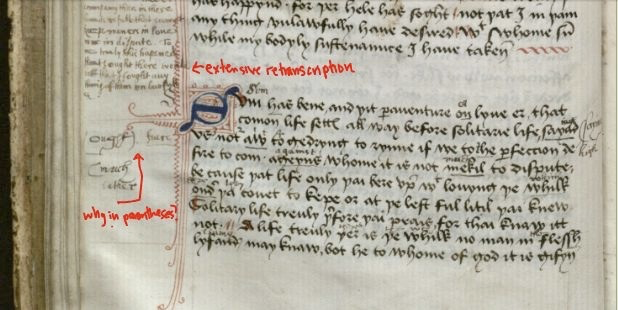
to adding post-it notes to webpages
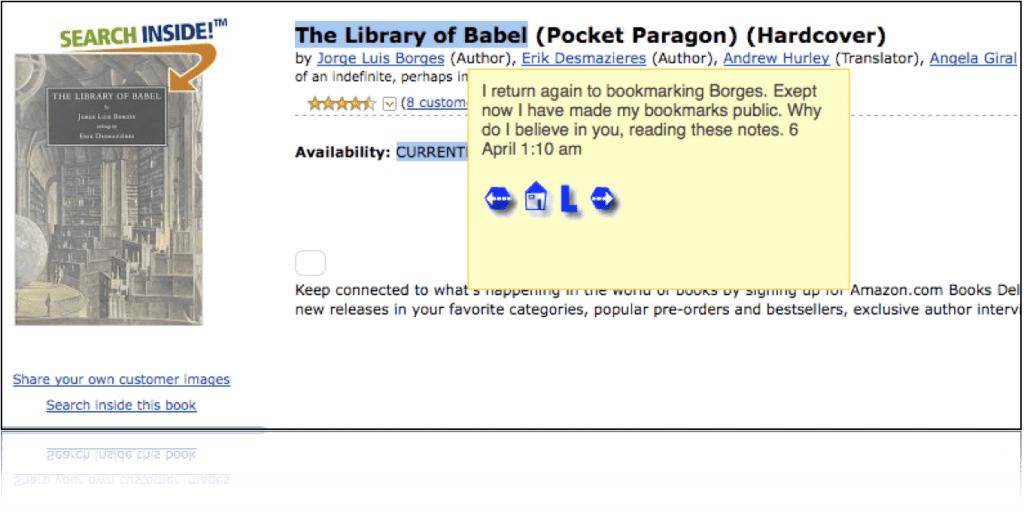
to incorporating an essay onto a digital image:
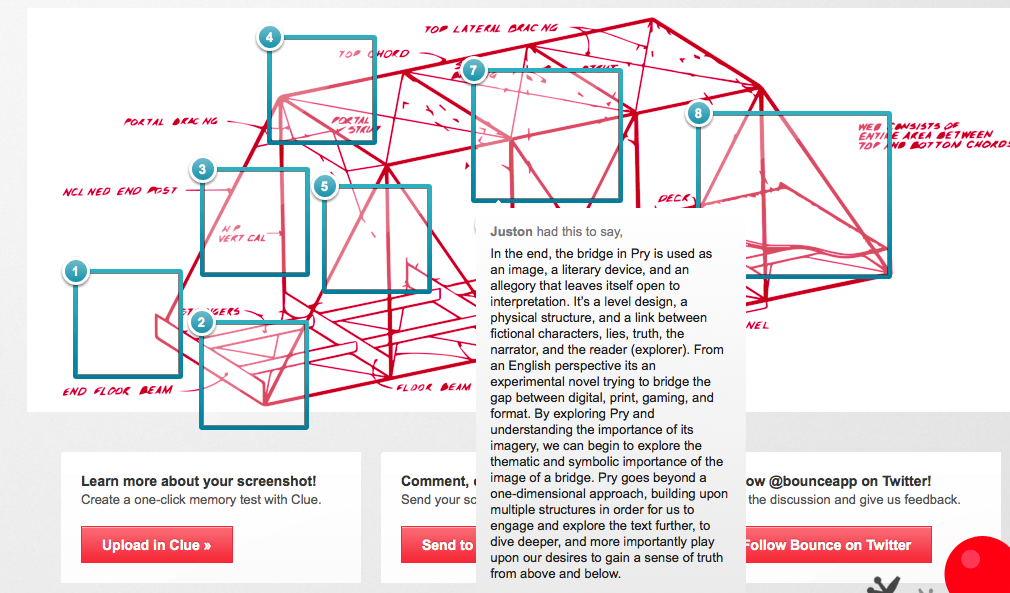
There are many different tools for annotating digital images and text files. Here are a list of free, available and easy-to-use tools for producing digital annotations.
- Adobe Reader
- Annotation Studio: a suite of collaborative web-based annotation tools currently under development at MIT.
- Diigo
- Hypothes.is: web browser extension that lets students (and you) annotate online documents (web pages, pdfs, and Word docs.). See tutorial and suggestions for integrating this tool into your teaching below, by Chris Werry.
- Perusall: social reading tool. Assignment by Sureshi Jayawardene
- a longer list of tools
Sample Student Project & Lesson Plan used to produce it
Digital Annotation Assignment from Professor Jessica Pressman’s ENG 527 “The 21st-Century Experimental Novel” syllabus:
This assignment invites you to use digital technologies to engage with the novel. You might use a free tool like Diigo, Popcorn, MarkUp, GoogleDocs, or something else. You will close read a section of the text—a page, a paragraph, etc.—by carefully explicating the relationship between form and content in the text AND by using the digital tools to how and where you see what you see.
Hypothes.is Tutorial:
Professor Chris Werry (Rhetoric and Writing Studies) uses Hypothes.is in first-year writing classes, for the collaborative reading and analysis of texts. On this website, he shares how you cans use the tool to do the following:
- Have students “chart” a text (annotate the rhetorical moves) and share annotations with everyone in class.
- Provide “model” readings of a text by sharing your annotations with your class.
- You can comment on the work students do online.
- Have students do some (or all) peer review work using Hypothesis.
Note: SDSU does not currently support the integration of Hypothes.is in Canvas. But you can use it through the Assignment tool. Learn more.
In Fall 2020 ITS piloted the integration of Hypothes.is in Canvas. Explore how Hypothes.is can be integrated into Canvas in this September 14, 2020 live demo (link to slides).
Faculty point of contact:
- Chris Werry (Rhetoric and Writing Studies) cwerry@mail.sdsu.edu
- Pam Lach (Digital Humanities Librarian). plach@sdsu.edu
